This is an old revision of the document!
Table of Contents
Files Tab
Once it is set up a website owner should be able to edit, update and maintain a getSimple site without using FTP. The Files tab provides the ability to upload and organise images and other files for use in website content.
Initial View - //Uploaded Files//
The Initial view under the Files tab is a list of files and folders in the site folder data/uploads/
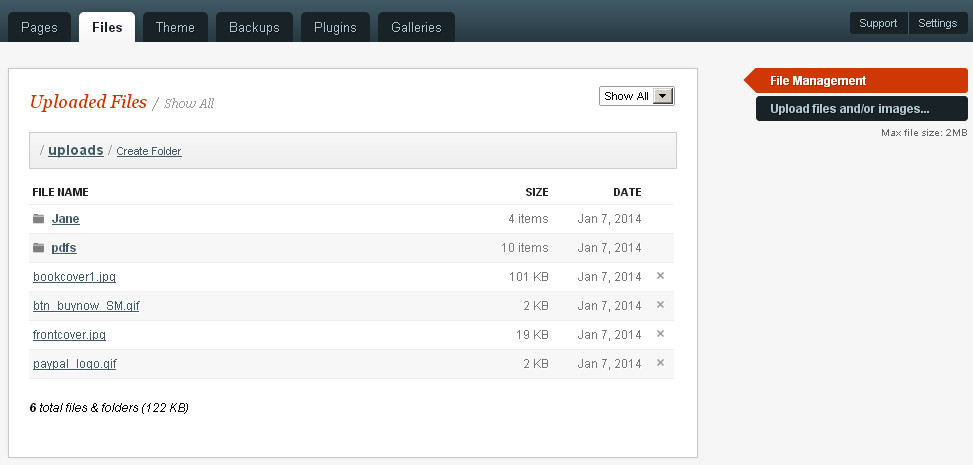
Image Editor
GetSimple uses Jcrop as its image editor of choice. More information is required here about File Management and Thumbnail Creation
Tips'n tricks
CropBug
GetSimple 3.0 has a bug with Jcrop: when cropping images larger than the image preview panel, the crop is erroneous.
That is fixed by adding line:
trueSize: [<?php print("$imgwidth,$imgheight"); ?>],
just below:
var api = $.Jcrop('#cropbox',{
in the file: image.php
Customizing JCrop behavior
In the file image.php, one can edit JCrop functions.
You can look up list of JCrop functions in the JCrop manual: http://deepliquid.com/content/Jcrop_Manual.html
Links
Back to the GetSimple Wiki Contents Page

