how_to:backup_pages
This is an old revision of the document!
Page Backups
GetSimple creates a backup of every page every time you make a change. Currently, it only keeps one revision at a time. The way you can tell if a page has a backup is to check at the bottom of the Page Edit screen.

If a page backup is available, then you can either click that link, or head over to Backups → Page Backups and find the page title that you are looking for. Once you clikc into that page's backup, you are presented with a few actions you can perform:
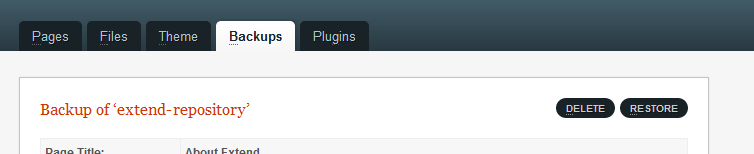
If you click on “RESTORE”, then this page becomes the current page, and the current file becomes the backup. “DELETE” obviously deletes this backup, and leaves the current page intact.
how_to/backup_pages.1351698868.txt.gz · Last modified: 2013/04/19 14:56 (external edit)

