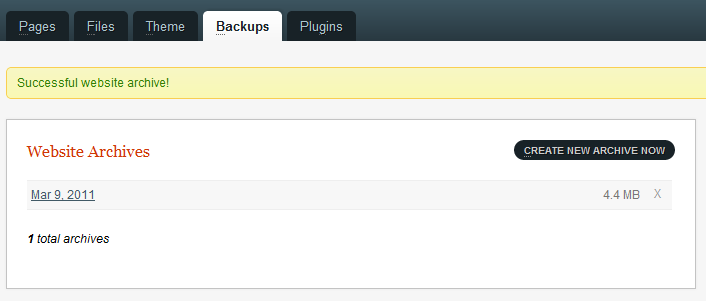This is an old revision of the document!
Как сделать резервную копию
GetSimple will by default create ZIP archives (Требования к серверу и необходимые модули) of all the important files within your installation directory. Starting with version 3.1, if your host does not support the creation of zip files, it will attempt to tar.gz archives.
You can navigate to Backups → Website Archives → Create New Archive Now
To download a backup, click on it's Title (date).
Note: If you have trouble opening a backup, try downloading and using a different archive-program to open the archive such as 7zip
Создание резервной копии вручню
Sometimes you не имеете возможности to do a backup via the control panel as described above. Below are the list of folders that the backup zips up for you automatically. Making copies of these folders will give you a complete backup of your site.
/data/ /uploads/ /plugins/ /theme/ (although, really you only need your active theme)
If you use a language file other than en_US.php, then you may want to also make a copy of the /admin/lang/xx_XX.php language file that you do use.