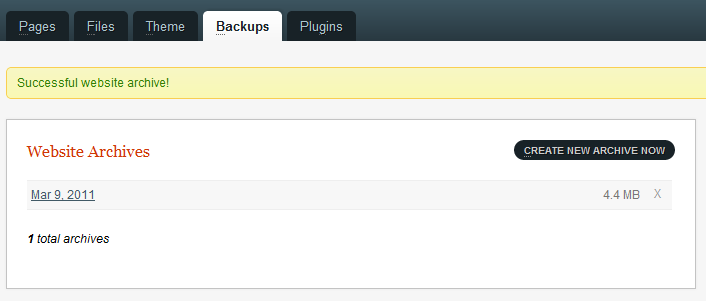This is an old revision of the document!
Как сделать резервную копию
По умолчанию в качестве резервной копии GetSimple создает ZIP-архив всех необходимых файлов вашего сайта. Начиная с версии 3.1, при отсутствии поддержки создания zip-файлов вашим хостером, GetSimple попытается создать tar.gz - архив.
You can navigate to Backups → Website Archives → Create New Archive Now
To download a backup, click on it's Title (date).
Note: If you have trouble opening a backup, try downloading and using a different archive-program to open the archive such as 7zip
Создание резервной копии вручню
Sometimes you не имеете возможности to do a backup via the control panel as described above. Below are the list of folders that the backup zips up for you automatically. Making copies of these folders will give you a complete backup of your site.
/data/ /uploads/ /plugins/ /theme/ (although, really you only need your active theme)
If you use a language file other than en_US.php, then you may want to also make a copy of the /admin/lang/xx_XX.php language file that you do use.