page_management
GetSimple is not empty, when you install it.
You will find one page and two themes after finishing successfully the installation.

This page is the index-page of your installation, the top-most page.
You have to edit the title and the content of this page to get your own starting page. So click on the title of that page to edit it.

- Overwrite the title Welcome to GetSimple! with the title for your index-page.
- Click on Page Options to change the menu text of your index-page.
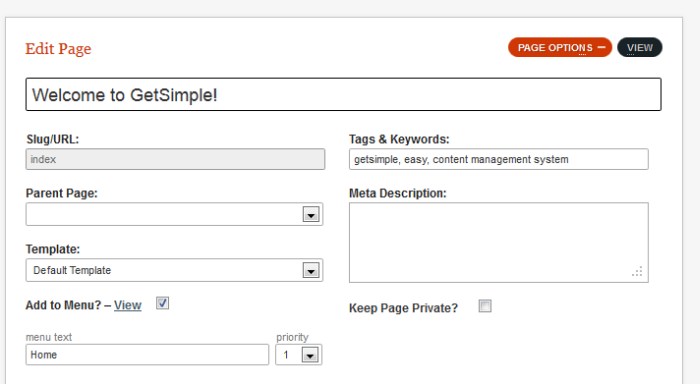
You may notice that the SLUG / URL of that page cannot be changed (* it is the only page where it cannot be changed), that field is greyed out. The slug of this page is alwaysindex.
Now it's up to you to overwrite the Tags & Keywords and to add a meta-description, according to the content of your site. - Click into the text-area and delete all content of that page.
- Enter the content of your index page.
You have now edited and defined your website's starting page.
Links
Back to the GetSimple Wiki Contents Page
Pages in this Section
page_management.txt · Last modified: 2013/04/19 14:54 (external edit)

