quick_install
This is an old revision of the document!
Quick Install
To get you started quickly we have made a simple step-by step guide to Buildimg a website with GetSimple.
- Download the latest version of GetSimple and extract the contents of the Zip File.
- Upload the contents of the zip (not the containing folder if there is one)to your server, to the root directory, a subdirectory or subdomain, wherever you want the root of your new site to be.
- Download, extract and upload any language file if you want a non-English installation. The decompressed language file should be put in the /admin/lang folder of the installation.
- In your Web Browser navigate to the root of your new site and You will see this screen.
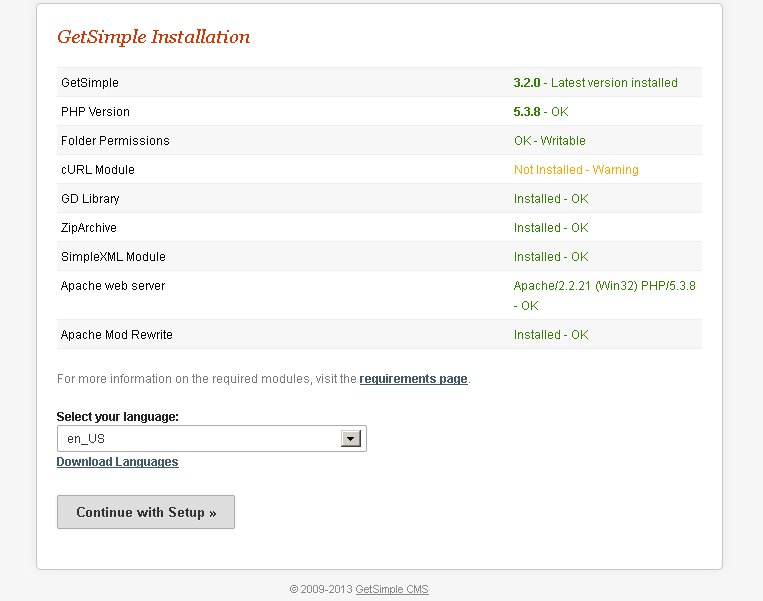
- Select your language, click 'Continue with Setup' and follow the instructions on screen.
Once you have saved your new password GetSimple is installed and ready to use. Click on the Text of your Website Name at the top of the Admin screen and your new homepage will be opened in a new browser tab.
On to the next stage.
quick_install.1364850637.txt.gz · Last modified: 2013/04/19 14:53 (external edit)

