Skeleton FX
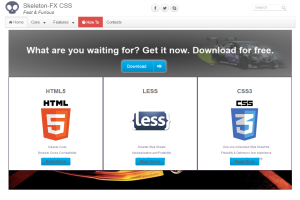
Downloads: 4260
Category: Theme
Compatible with: GetSimple 3.3 - 3.3
Last Updated: January 12, 2018
Tags: responsive animated multilevel menu CSS only slideshow fast google maps captcha multilanguage
Author:
Deprecated: html_entity_decode(): Passing null to parameter #1 ($string) of type string is deprecated in /var/www/vhosts/get-simple.info/httpdocs/extend/viewfile.php on line 124
Author Website: http://pigios-svetaines.eu/projects/skeleton-fx
Support: Support Forum
Fatal error: Uncaught Error: Call to undefined function mysql_connect() in /var/www/vhosts/get-simple.info/httpdocs/extend/SimpleRatings/rSystem.php:23 Stack trace: #0 /var/www/vhosts/get-simple.info/httpdocs/extend/SimpleRatings/rSystem.php(320): sRating->database() #1 /var/www/vhosts/get-simple.info/httpdocs/extend/viewfile.php(129): sRating->create() #2 {main} thrown in /var/www/vhosts/get-simple.info/httpdocs/extend/SimpleRatings/rSystem.php on line 23
 Download
Download