The Catwalk Theme
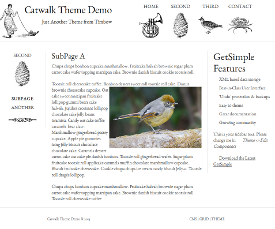
Theme Description:
A fully responsive theme in black & white suitable for all kinds of sites. Two level navigation is supported with the child-menu plugin. Top level menu items have their own image icons which users can change for their own sites.
v1.1 fixed to work in Internet Explorer
Install Instructions:
Normal theme install - download, unzip, upload, activate. You will have the standard default page layout available and room for five pages in the top nav menu. For the menu Item images to work correctly your page slugs (after 'index') must include the words 'second', 'third', 'fourth' or 'fifth' to associate the menu items with one of the five images in the theme. You can use fancy custom slugs but things like 'fourth-buy-viagra-now'. Change the menu images by changing the images in the images folder inside the stylesheets folder. They are 90 x 90. best leave the filenames menuimg01.jpg, menuimg02.jpg etc. There are loads of the etching type images free at these sites: http://etc.usf.edu/clipart/ http://www.oldbookillustrations.com/
Two level navigation is supported with the use of the child-menu plugin. If you want sub-pages under a main page, activate 'child menu' and choose the submenu.php page template for the parent and the children. The left sidebar will show the Menu Text for the parent, the icon/image of the parent and the child pages listed below that. You can see it in the screenshot. Child pages are set to not show in the (main) menu and are ordered by setting their Priority in Page Options.
Works in Internet Explorer now.
Archived Versions:
These are old versions of this file. Please use with caution as they are probably out of date and no longer supported. ShowHide
 Download
Download
