WhatHappened
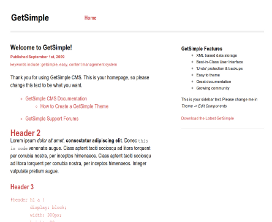
Theme Description:
A simple 2-column theme with integrated Facebook and Twitter share buttons/
Install Instructions:
Unzip the WhatHappened.zip file and place the resulting folder in your /theme directory. Login to the /admin section of your GetSimple website, click the Theme tab, select "WhatHappened" from the dropdown and click Activate.
 Download
Download
