Table of Contents
Plugins Tab
Plugin Management
You can enable and disable plugins from the Plugin Management screen.
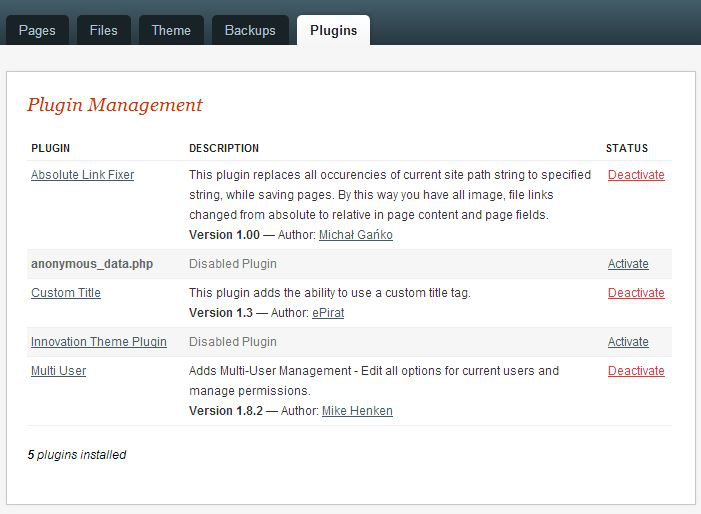
By default, each plugin is inactive, and you need to explicitly activate a plugin in order for it to become functional. Deactivating plugins can be useful when faults and errors occur; plugins can be activated one by one to trace faults.
Deleting Plugins
There is currently no interface to delete plugins and their files from within GetSimple. If you want to remove a plugin, you can use an FTP client and delete a plugin's files & folders from within /path/to/getsimple/plugins/. Deleting a plugin's file(s) will automatically disable that particular plugin.
Please note: Most plugins save their data inside the /path/to/getsimple/data/other/ folder. Leaving data files in here from removed/disabled plugins usually will not harm your installation, but it would be best if you removed these at the same time as you remove the plugin.
Links
Back to the GetSimple Wiki Contents Page

