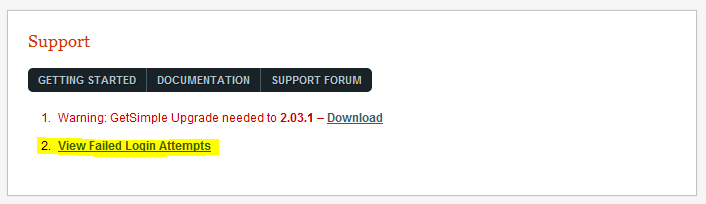Table of Contents
Support
Support
This page offers:
- Useful links to get more help on how to use GetSimple
- A link to 'View Failed Login Attempts'
- A link to 'Website Health Check' which is an essential source of troubleshooting information.
- Links to plugins options pages if plugins decide to extend it (like the HitCount plugin which can be seen as 'Hits & Visits' in the image below)
Failed Login Attempts
There are hooks that are available to plugins to add additional logs, but the one that is part of the GetSimple core is Failed Login tracking. If there have been any failed logins, you will see the highlighted link on the Support page.
Website Health Check
The page Support → Health Check allows you to see a quick view of the health status of your GetSimple installation.
Warnings will still allow you to use GetSimple, while Errors should be taken care of immediately.
The Server Setup section of the page lists the PHP/Apache modules and functions that GS uses.
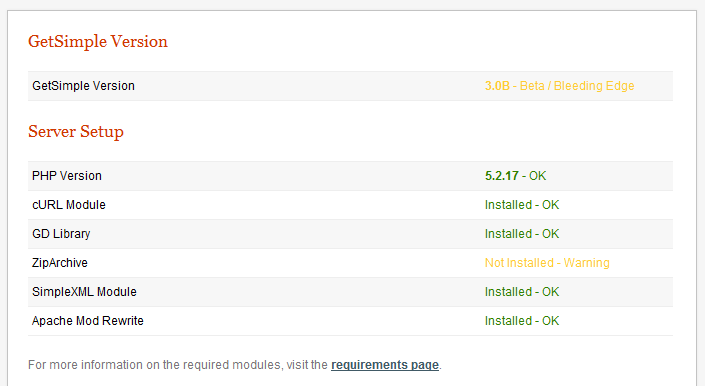
The Data File Integrity Check section of the page lists all the pages within your site, and if their respective XML files are formatted properly.
The Directory Permissions section checks for the existence of the correct .htaccess files within your folders. This is for security, and not usually necessary for the site to work.
Links
Back to the GetSimple Wiki Contents Page